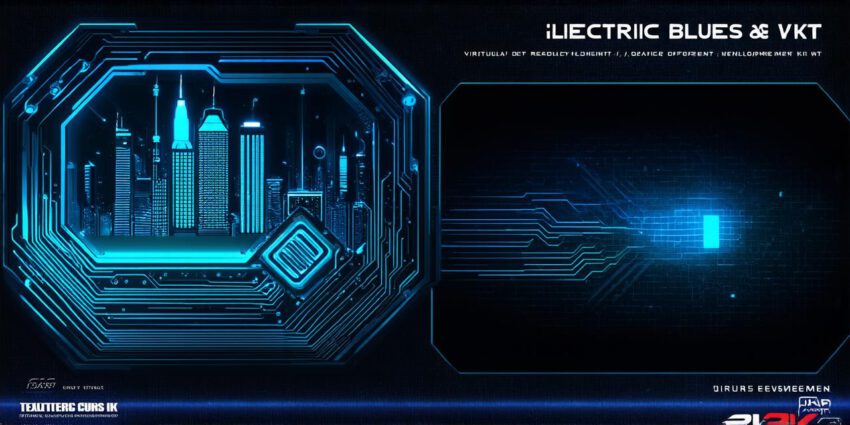Virtual reality (VR) technology has been advancing rapidly in recent years, and mobile gaming apps are no exception. With VR development kits, developers can create immersive experiences that transport players into virtual worlds.
Unity VR Development Kit
Unity is a popular game engine used for creating 2D and 3D games, including mobile games. The
Unity VR Development Kit
allows developers to create VR experiences that can run on both Android and iOS devices. With Unity’s easy-to-use interface and extensive documentation, it’s an excellent choice for beginners who want to create their first VR app.
Additionally, Unity supports a wide range of VR hardware, including the Oculus Rift, HTC Vive, and Google Daydream.
A-Frame
A-Frame
is an open-source framework that allows developers to build web-based VR experiences using JavaScript. It’s compatible with all major browsers, including Chrome, Firefox, Safari, and Edge, making it easy to share VR experiences on social media platforms like Facebook.
A-Frame
also supports a wide range of VR hardware, including the Oculus Rift, HTC Vive, and Google Daydream.
Unreal Engine
Unreal Engine
is another popular game engine that’s used for creating 2D and 3D games. It’s known for its high-quality graphics and realistic environments. The
Unreal Engine
VR Development Kit allows developers to create VR experiences that can run on both Android and iOS devices. While it may be more challenging to use than Unity, the advanced features of
Unreal Engine
make it an excellent choice for experienced developers who want to create complex VR games.
Vuforia SDK
Vuforia is a popular augmented reality (AR) platform that can also be used to develop VR experiences. The
Vuforia SDK
allows developers to create interactive VR experiences that overlay digital content onto the real world. It supports a wide range of devices, including Android and iOS smartphones and tablets.
While it may not have as many features as other VR development kits, Vuforia’s easy-to-use interface and extensive documentation make it an excellent choice for beginners who want to create simple VR games.
ARToolKit SDK
ARToolKit is another popular AR platform that can be used to develop VR experiences. It’s known for its high-performance graphics and realistic environments. The
ARToolKit SDK
allows developers to create interactive VR experiences that overlay digital content onto the real world. It supports a wide range of devices, including Android and iOS smartphones and tablets.
While it may not have as many features as other VR development kits, ARToolKit’s advanced graphics make it an excellent choice for experienced developers who want to create complex VR games.
HTC Viveport SDK
The
HTC Viveport SDK
is a development kit specifically designed for the HTC Vive, one of the most popular VR headsets on the market. It allows developers to create exclusive VR experiences that can only be played on the HTC Vive. While it may be more challenging to use than other VR development kits, the exclusivity of the
HTC Viveport SDK
makes it an excellent choice for developers who want to create high-quality VR games that will stand out from the competition.
FAQs:
1. What is VR development kit?
A VR development kit is a set of software tools and hardware that allow developers to create virtual reality experiences for mobile gaming apps.
2. How do I choose the right VR development kit for my app?
When choosing a VR development kit, consider factors such as ease of use, compatibility with your target devices, and the advanced features you need to create your VR game.
3. Can I create VR experiences for mobile gaming apps without a VR development kit?
No, you cannot create VR experiences for mobile gaming apps without a VR development kit. VR development kits provide the software tools and hardware necessary to develop and run VR experiences on mobile devices.

4. How do I optimize my VR app for maximum engagement?
To optimize your VR app for maximum engagement, consider using interactive elements, realistic environments, and high-quality graphics. Additionally, ensure that your app is easy to use and navigate.
5. What is the difference between AR and VR development kits?
AR (Augmented Reality) development kits allow developers to overlay digital content onto the real world using a camera or smartphone, while VR (Virtual Reality) development kits create immersive experiences that transport players into virtual worlds.
6. How do I test my VR app on different devices?
To test your VR app on different devices, you will need to have access to the target device and a compatible VR headset. You can also use emulators or simulators to test your app on different devices without physical access.
In conclusion, creating a virtual reality experience for mobile gaming apps can be an exciting and rewarding process. With the right VR development kit and optimization techniques, you can create immersive experiences that will engage and delight your players. Whether you’re a beginner or an experienced developer, there are VR development kits available to suit your needs and skill level.